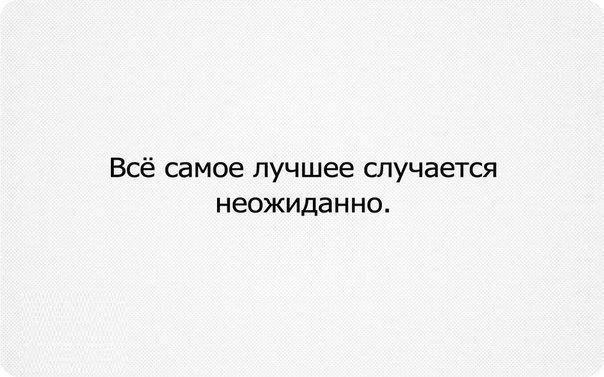Define new static type Utilities.Display
# Turn display off by calling WindowsAPI.
# SendMessage(HWND_BROADCAST,WM_SYSCOMMAND, SC_MONITORPOWER, POWER_OFF)
# HWND_BROADCAST 0xffff
# WM_SYSCOMMAND 0x0112
# SC_MONITORPOWER 0xf170
# POWER_OFF 0x0002
Add-Type -TypeDefinition '
using System;
using System.Runtime.InteropServices;
namespace Utilities {
public static class Display
{
[DllImport("user32.dll", CharSet = CharSet.Auto)]
private static extern IntPtr SendMessage(
IntPtr hWnd,
UInt32 Msg,
IntPtr wParam,
IntPtr lParam
);
public static void PowerOff ()
{
SendMessage(
(IntPtr)0xffff, // HWND_BROADCAST
0x0112, // WM_SYSCOMMAND
(IntPtr)0xf170, // SC_MONITORPOWER
(IntPtr)0x0002 // POWER_OFF
);
}
}
}
'Run
[Utilities.Display]::PowerOff()
or via func
function Switch-DisplayOff
{
[Utilities.Display]::PowerOff()
}
©2013 Jakub Jareš